Google Analytics
google analytics is a web analytics is provided by the google. It is used to track the google traffics and visitors track. Its most widely used web services and also a free service on the internet. Google analytics can also helps to find identity of the visitors,visitors time, type of OS, spend time, nature of visit, type, location, real time view of the visitors,nature of traffic.
There are 4 different type of traffics;
- Direct Traffic.
- Referal Traffic.
- Social Media Traffic.
- Organic/Natural Traffic.
Direct Traffic: Users who types the sites url directly into the website. Eg; type website url directly, click from the advertisement or from the bookmarks.
Referal Traffic: Users click the link from the other sites. Eg; Hyperlinks.
Social Media Traffic: Visit occurs from the social medias like, Twitter, Facebook, etc.
Organic/Natural Traffic: Visit directly occurred from the search engine's. Eg; search from google, yahoo, Bing, etc.
Google Account creation
First need to create google analytics account. The account setup steps:
- Login to google analytics by google.com/analytics.
- Click sign in option and from that select analytics button.
- It redirected to a page then click sign up option.
Then do the following steps.
- First add the account name and website name.
- Paste the blog URL to the next tab.
- Select a suitable industry category (eg reference,others,etc)
- Next field is reporting time zone is an important thing in the google analytics. Should provide the proper country name and associated time.
- Next click on the 'Get Track Id' >> Select the country associated company >> click 'I Agree' option from the google analytics terms of service agreement page.
- Copy the track id then go to blogger 'Setting' option, from that choose 'Other' option >> Select google analytics id then paste into it.
- Next website tracking code it is also called universal code and copy the code.
- Then go to the blogger >> Select 'Theme' option >> Click 'Edit html' button.
- Paste the code with in the head tag and save the changes.
- Installation is completed and now you can check your analytics.

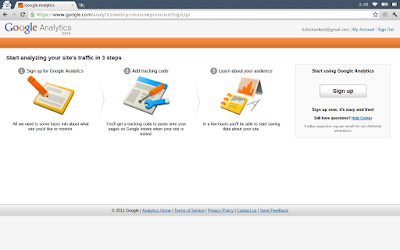
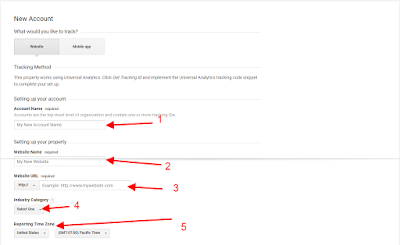
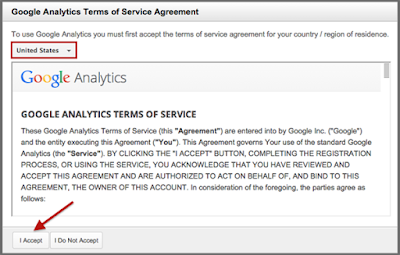
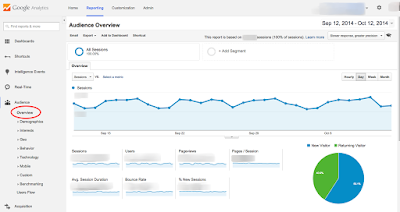
No comments:
Post a Comment