Webmaster Tools and Verification Techniques
Web master tools is a set of tools for webmasters and platform for google to advice webmaster for optimizing their sites. It also helps to check the indexing status and listing the websites. Now termed as 'google search console'. These tools are helps to communicate with google and vice versa.
Verification technique
steps:
1. create a blog.
2. copy the url of blog.(If its in .in extension format then remove it and add .com/ncr >> press enter and copy the url with .com extension)
3. login to web master tools and paste the url.
4. Click on 'Add a property button'.
5. Then it will be redirected to a page with different options then, click the 'HTML tag'and copy the meta tag data given in the text box. (eg: <meta name="google-site-verification" content =" .." />).
6.Back to blogger dashboard, click on theme and then click on edit html.
7.Paste the copied meta tag inside the head section and save.
8.Go to search console and press verify button.
Fetch and Index Requesting Process
1.Then click on the website( (eg; https://suhanaseo.blogspot.com/ ) >> Then it will be redirected to a page with different options then, click the 'crawl' option >> then choose the 'Fetch as google option'.
2. Then paste the post url to the corresponding place >> then click the fetch option.
3. After that there will be request indexing button on the screen and click on 'Request Indexing' button.
4. Then there will be choose any one of the optiion 'Crwal only this url' or 'Crwal this url and its direct links option'.
5. Then wait for the indexing to complete.
If you want to know more about SEO techniques click on page optimization techniques.


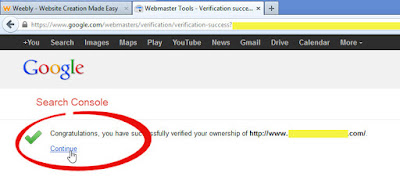
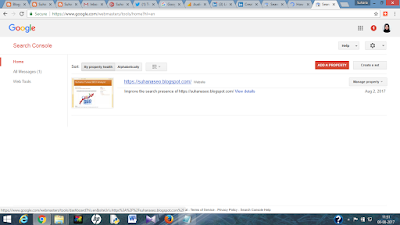

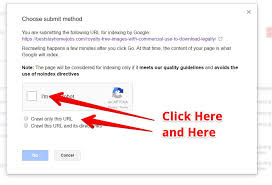
No comments:
Post a Comment